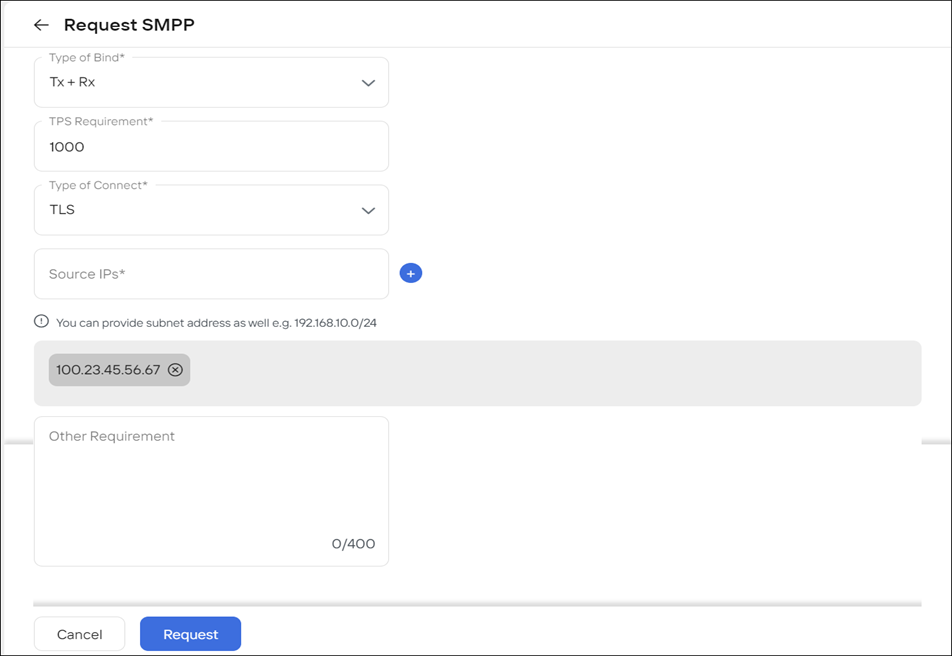Overview
Before requesting SMPP for sending or receiving an SMS, you should know details about Wisely SMPP protocol.
The SMPP (Short Message Peer-to-Peer) protocol is an open, industry-standard protocol designed to provide a flexible data communications interface for the transfer of short message data between External Short Message Entities (ESME), Routing Entities (RE) and Message Centres (MC). It is a means by which applications (termed ESMEs) can send SMS messages to mobile devices and receive SMS from mobile devices.
Wisely, as a communication platform, supports SMPP protocol for sending or receiving a message to or from mobile devices. Wisely has multiple SMPP servers for you to connect to. You have 3 types of methods to connect to the Wisely servers.
These methods are:
Plain text or regular: No security is available for this method.
TLS: The security is enabled for only one-way communication i.e outgoing messages.
Mutual TLS (mTLS): The security is enabled for two-way communication i.e outgoing and incoming messages.
To make use of Wisely SMPP protocol, you need to establish an SMPP session to our servers. Wisely implemented TLS v1.2 protocol to secure the communications happening over SMPP sessions. By default, you should connect to port 2775 to secure your communication while connecting to Wisely servers.
Wisely supports 2 types of binds to initiate an SMPP session. These binds are:
Transmitter (Tx) + Receiver (Rx): This bind allows you to send or receive messages to or from one mobile user to another mobile user via the Wisely platform. In this bind, there are 2 SMPP sessions used for sending and receiving messages.
Transceiver (TRx): This bind is a combination of both Tx and Rx, such that a single SMPP session can be used to submit mobile-terminated messages and receive mobile-originated messages.
Requesting for SMPP Session
To initiate an SMPP session,
Login to the Wisely account with your valid credentials.
Navigate to the API icon from the left menu.
The Access account page opens.Click the ellipsis icon (…) and then click Request SMPP from the dropdown menu.
Note
This Request SMPP option appears when you select the channel as an SMS.
Fill in the following details in the form.
a. In the Type of Bind field, select any of the following types:
Tx+Rx
TRx
b. In the TPS requirement field, enter the number of messages you would like to send or receive.
c. In the Type of Connect field, select a connecting method from the dropdown menu:
Plain text or regular: No security is available for this method.
TLS: Security is enabled for one-way communication (i.e., outgoing messages only).
Mutual TLS (mTLS): Security is enabled for two-way communication (i.e., outgoing and incoming messages).
d. In the Source IPs field, enter the source IP(s) of servers, including subnet addresses you prefer to connect to.
Click the + icon next to the Source IP field to add multiple IPs.
e. In the Other Requirement field, enter any additional details if required.
f. Click Request.
Your request will be sent to the Wisely admin. If the Wisely admin accepts your request, you can establish an SMPP connection with our servers.